Upload/Download Your Tax Documents Securely
First Time Using the Secure Client Portal? If so, please contact our office at (407) 657-6336 so we can send you an "Invitation Email" to setup your password. Please read the detailed instructions below BEFORE uploading files!

PLEASE READ - DETAILED INSTRUCTIONS
1. We will send you an "Invitation Email" which will have a subject line of "You Have a New Portals Account with Tax Form Processing LLC". Please click on the link in the e-mail within 14 days to setup your password. After 14 days, the link will expire and we will need to send you a new Invitation E-mail.
2. For personal taxes, your Username will be the first and last name of the primary taxpayer. For example, if the primary taxpayer's name is John Doe the Username will be JOHNDOE. The Username is not case sensitive. For business taxes, your Username will be your company name.
3. Your password that you will setup must be at least 8 characters long.
4. After you login, you can select "To Preparer" and click the Upload button to send files. You will be able to select the name of the accountant who will receive the files.
Recommendations for Uploading Files
-
Create a separate folder in the “To Preparer” section by clicking on "Add Folder" before uploading files. For example, you can create a folder called “2024 Taxes”,
-
Give a descriptive name to each file that you will be uploading,
-
Upload one file at a time into the new folder you created. If possible, please send files as PDF. Image files such as JPEG, GIF, and PNG may come out blurry and may be difficult to print and read,
-
Double-check to make sure all files have been uploaded and delete any duplicate files,
-
The online portal will automatically send a notification to the tax preparer when you upload new files.
5. Under the section labeled "Public Folder" we have provided some worksheets that you may download.
6. If we upload a file for you to download, it will be in the section labeled "From Preparer"
7. If you need to change your password and/or if you wish to setup Two-Step Authentication, you can click on the down arrow next to your username on the top right and select "Account".
Click here to Access Secure Client Portal
Download the App for the Secure Client Portal
|
|
|
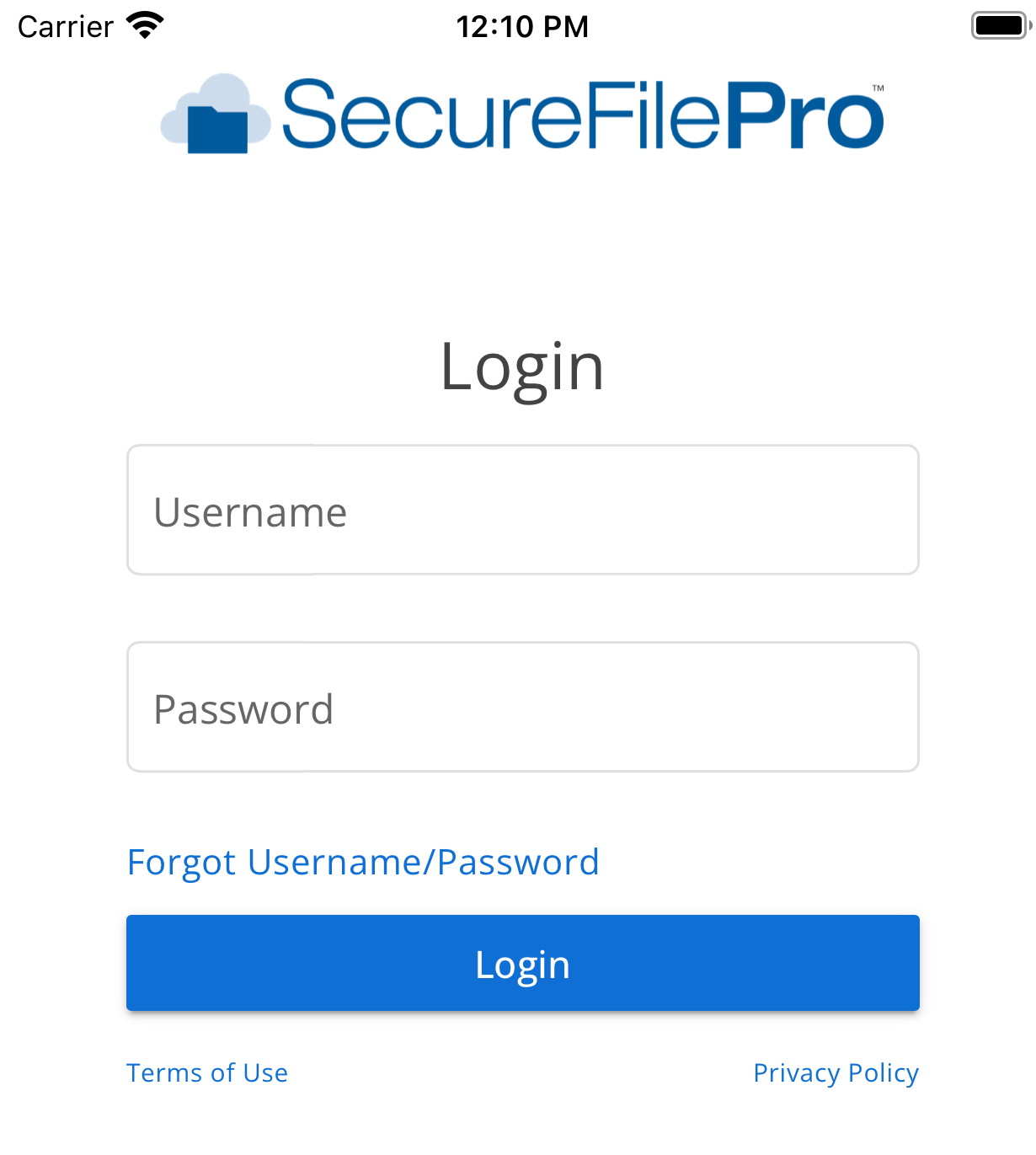 |
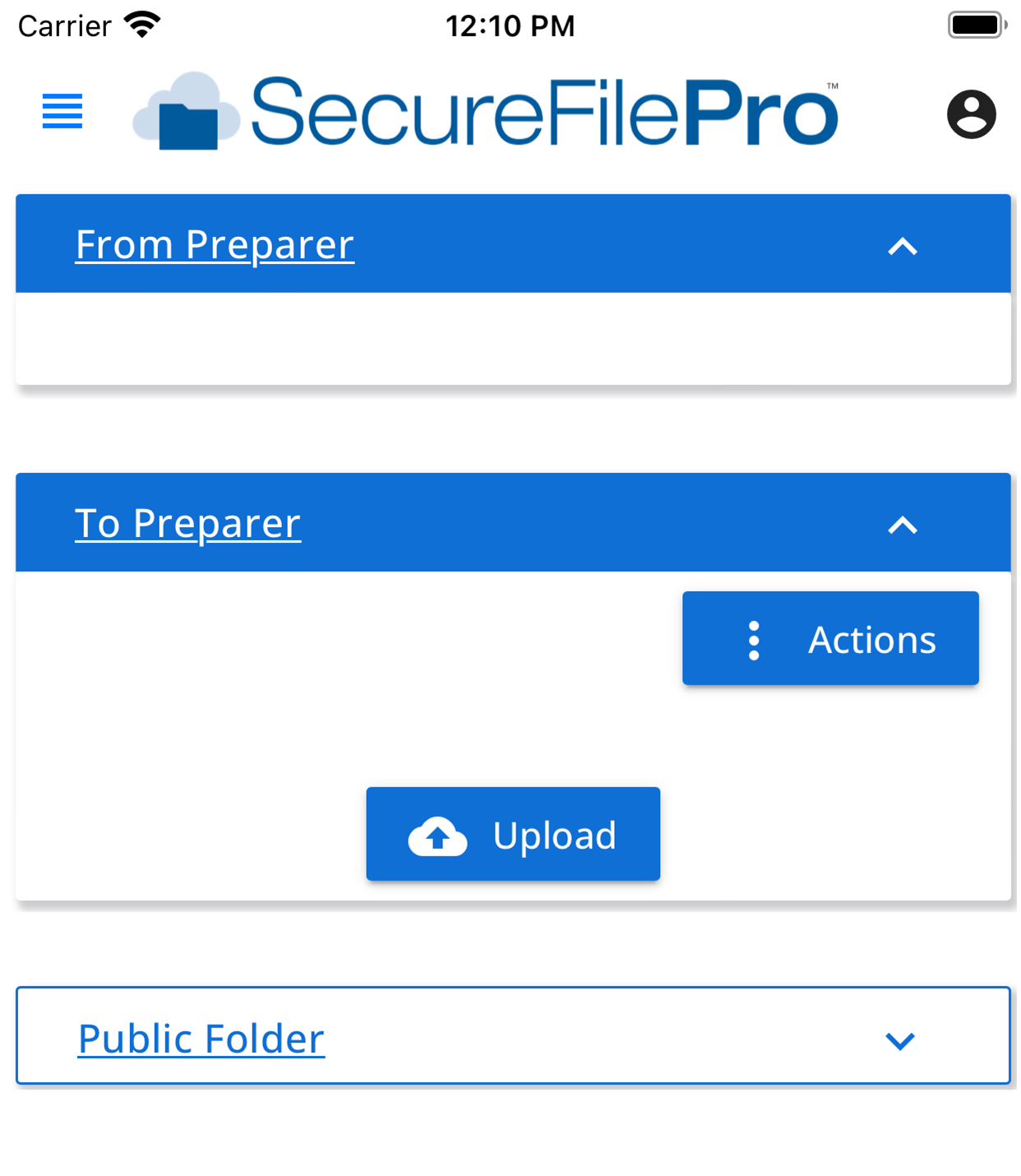 |








