IRS Warns Taxpayers of Phone Scams, Suspicious E-Mails and Other Phishing Schemes
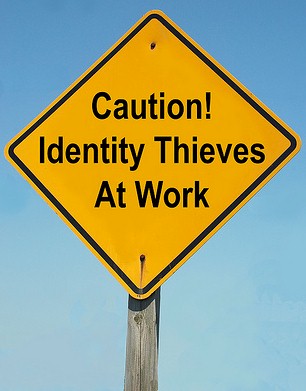 The
IRS has issued many consumer warnings on the fraudulent use of the
Internal Revenue Service (IRS) name or logo by scammers trying to gain
access to taxpayers’ financial information in order to steal their identity
and financial assets. The IRS does
NOT
contact taxpayers by phone, e-mail, text messaging, or social media
about unpaid taxes!
The
IRS has issued many consumer warnings on the fraudulent use of the
Internal Revenue Service (IRS) name or logo by scammers trying to gain
access to taxpayers’ financial information in order to steal their identity
and financial assets. The IRS does
NOT
contact taxpayers by phone, e-mail, text messaging, or social media
about unpaid taxes!
Phone scams have targeting people across the nation. The callers claim to be from the IRS and their Caller ID phone number seems that they are calling from the IRS, however they are fakes. They tell intended victims they owe taxes and must pay over the phone or by wire transfer. The scammers threaten those who refuse to pay with arrest, deportation, loss of a business or driver’s license. Just remember, the IRS usually contacts people with an official notice by postal mail about unpaid taxes, NOT telephone. Also, the IRS will NEVER ask for payment over the phone using a credit card, debit card, gift card or wire transfer.
Phony e-mails claiming to come from the IRS has also been circulating in large numbers. These e-mails may contain attachments or links to bogus websites directing taxpayers to enter their personal information, such as their Social Security number, date of birth, and credit/debit card information. In either case, when the recipient opens the attachments or clicks on the links, they may download a virus/malware to their computers.
The IRS does NOT send unsolicited e-mails to taxpayers about their tax accounts! Anyone who receives an unsolicited e-mail claiming to come from the IRS should avoid opening any attachments or clicking on any links. You can report suspicious e-mails you receive which claim to come from the IRS and suspicious phone calls to phishing@irs.gov.
What is Phishing?
Phishing, as in “fishing for information” and “hooking” victims is the act of sending an e-mail to a user falsely claiming to be an established legitimate enterprise in an attempt to scam the user into surrendering private information that will be used for identity theft.
What to Do if You Become Aware of an IRS Related Phishing Scam?
The IRS is very concerned and aware of suspicious emails and phishing schemes. If you receive an unsolicited e-mail communication claiming to be from the IRS, please forward the message to phishing@irs.gov. It is important that the original communication that was received is included, as well as Internet headers. The IRS can use the information found in the e-mail such as URLs and links to trace the hosting website and alert authorities to help shut down the fraudulent sites.
NOTE: You may not receive an individual response to your e-mail because of the volume of reports the IRS receives each day.
What to Do If You Fall Victim to Identity Theft?
-
Place a fraud alert on your credit reports and also review your credit reports. You just need to contact ONE of the three major credit bureaus (they will automatically contact the other two bureaus for you) to place a fraud alert on your credit file and request a free copy of your credit report:
Equifax: (800) 525-6285 or Equifax.com
TransUnion: (800) 680-7289 or TransUnion.com
Experian: (800) 397-3742 or Experian.com -
File a police report
-
Contact any financial institutions for which your personal information (such as account numbers) may have been compromised
-
File a complaint with the Federal Trade Commission - IdentityTheft.gov
-
Call the IRS Identity Protection Specialized Unit at (800) 908-4490 or file Form 14039
 with the IRS (Form 14039-B
with the IRS (Form 14039-B
 for businesses)
for businesses)
IRS Recommends Getting an Identity Protection PIN
An Identity Protection PIN (IP PIN) is a six-digit number that prevents someone else from filing a tax return using your Social Security number (SSN) or Individual Taxpayer Identification Number (ITIN). The IP PIN is known only to you and the IRS. It helps verify your identity when you file your electronic or paper tax return. Each year, the IRS will issue you a new IP PIN for tax returns filed during that year. For more information and to obtain an IP PIN, click here.









